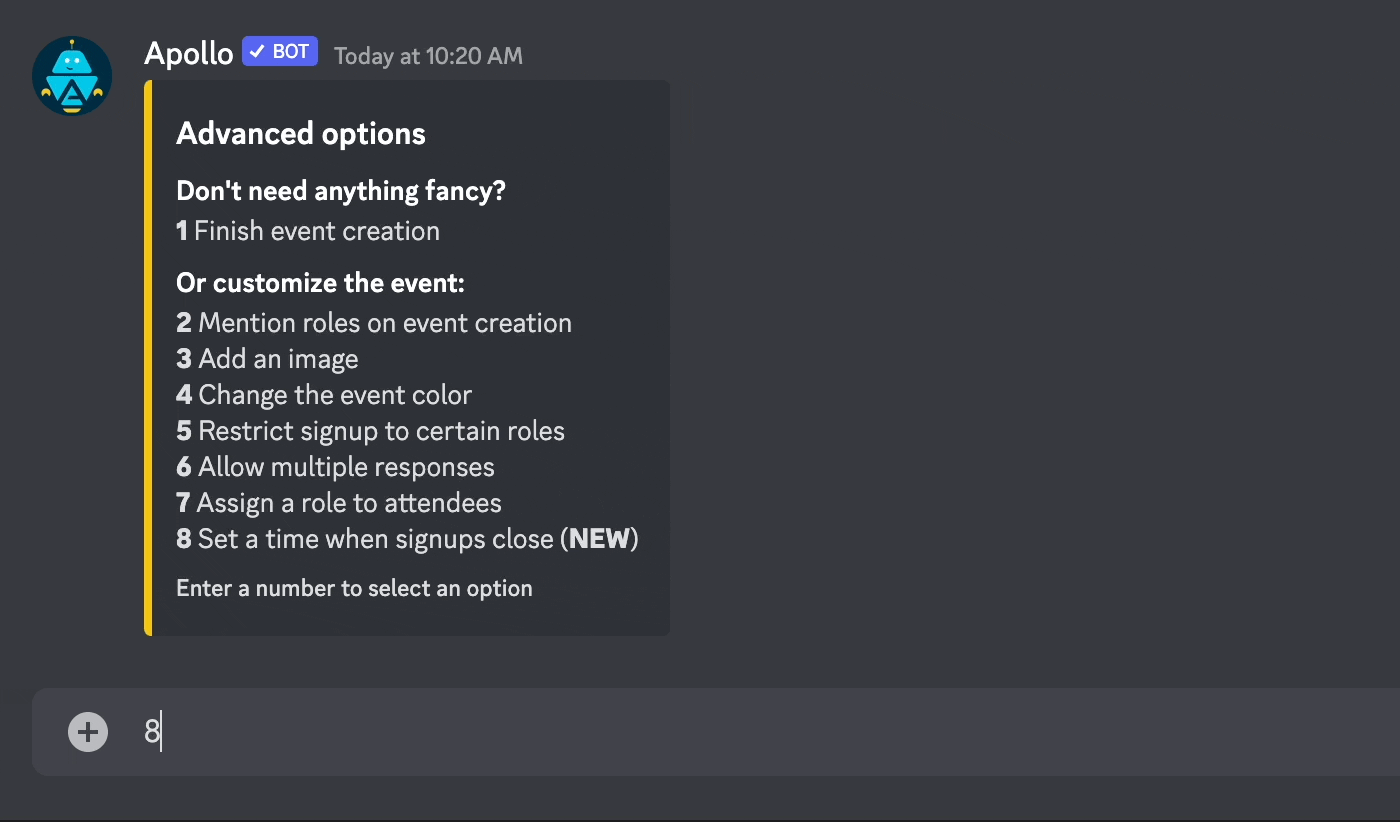Signup restrictions
With an active Premium subscription, Apollo can be configured to restrict event signups. Signup restrictions allow you to ensure that unwanted users aren't signing up for events, and that users aren't modifying their signups when they shouldn't be.
There are two types of restrictions:
- Discord roles permitted to signup
- Time based signup cutoff times
Regardless of what event restrictions are in place, the event organizer (or an admin) can always manually modify user signups.
Discord role restrictions
A Discord role restriction is a whitelist of Discord roles that are permitted to signup for an event. A user needs one of the roles listed to qualify for the event.
Role restrictions can exist at the event level and at the signup option level. Event level restrictions apply to all signup options, while signup option level restrictions apply only to the corresponding signup option.
If both event and signup option restrictions are in place, the user must pass both checks. In other words, the user needs to have one of the event level restricted roles, and one of the signup option level restricted roles.
Set event level restrictions
At the last step of event creation, select the option to restrict signups to certain roles. Follow the prompts, and enter the names of the Discord roles required to signup for the event.
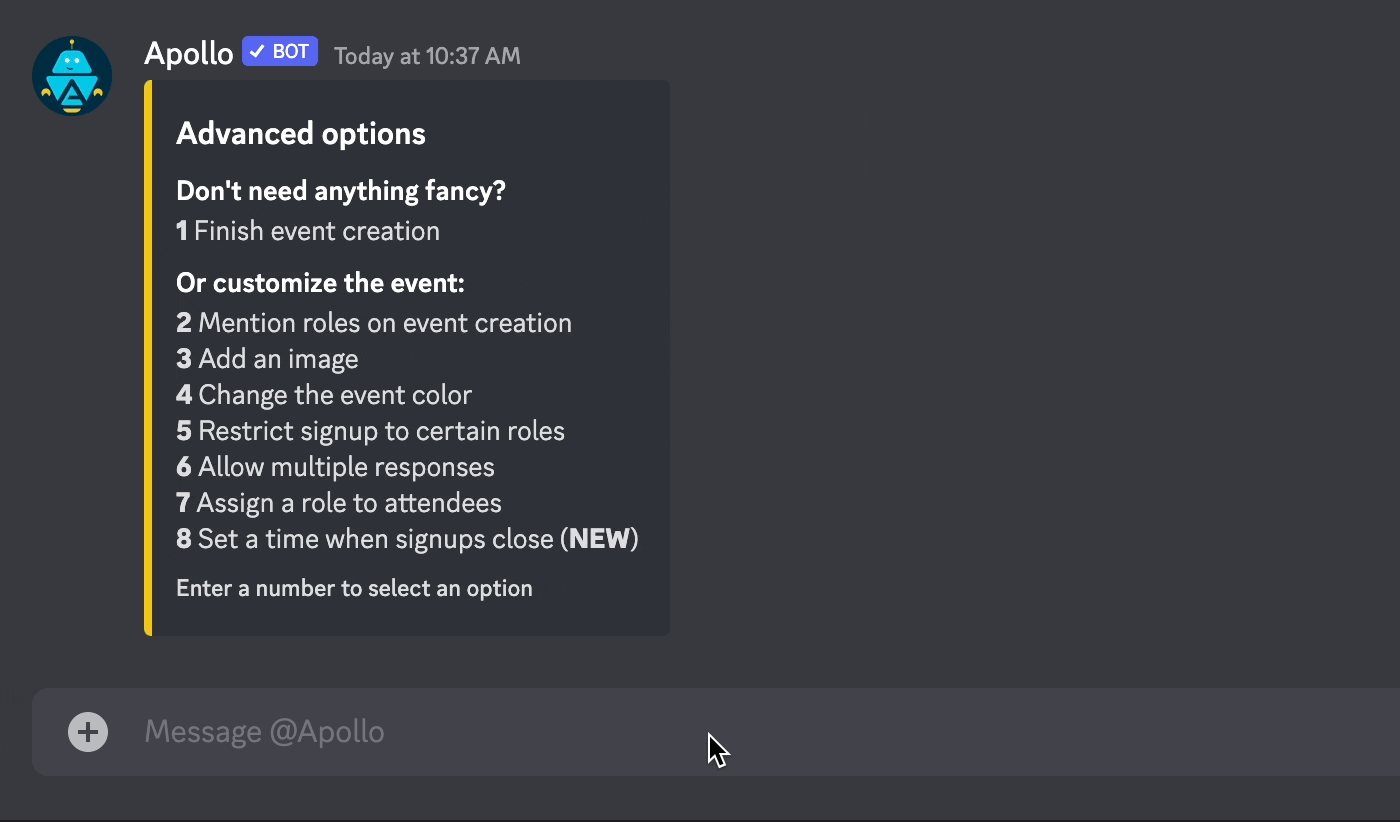
Set signup option level restrictions
Restrictions can be set individually for each signup option. During event creation, select the option to customize signup options. From here, you'll be able to add, remove, and modify signup options, including signup option level restrictions.
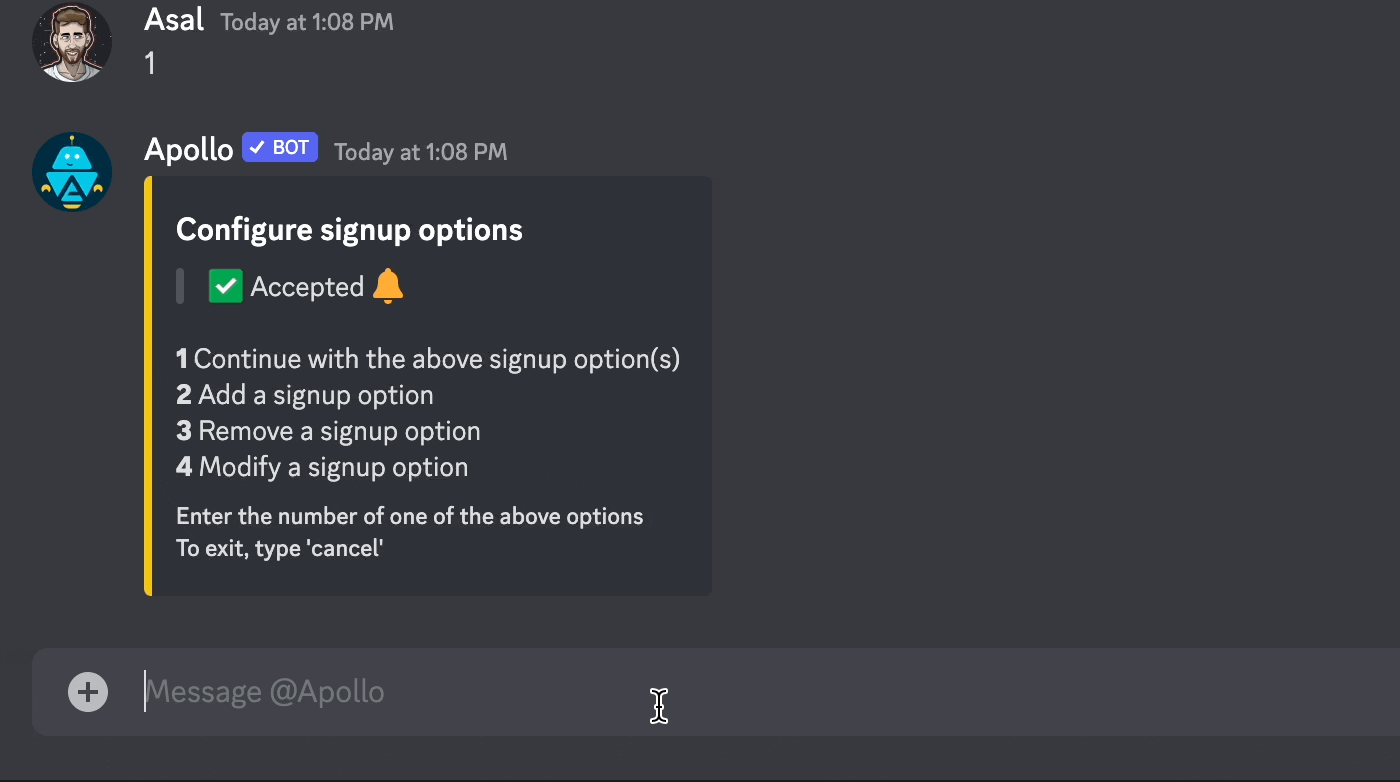
Signup cutoff
A signup cutoff can be put in place, where after a specified time, users will no longer be able to add, remove, or otherwise modify their response.
Signups can be set to cutoff:
- When the event starts; or
- A period of time before the event starts; or
- A period of time after the event starts
If a user attempts to signup for an event that is closed, they'll receive a message from Apollo indicating that signups are closed. The message will link to the event organizer's profile so the user knows who to contact about any issues.
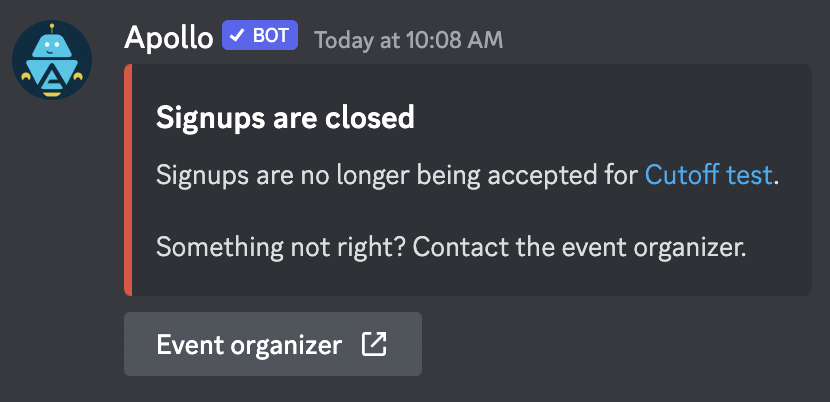
Set a cutoff time
To set a time for signups to cutoff, select the option to set a time for signups to close at the last step of event creation.